Increase Your Cloud drive Storage for FREE
Dears, Today in this post I am going to share so interesting topic that can help you to get up to 1TB of free data storage on Cloud drive. I present you with a method on how to increase Cloud drive storage for FREE. So, If you dont know How to do that where to start then all you need to do is just follow the complete post from the begening to the end.
If you search on google then you can see there are lots of websites that confirm that How to get free Cloud drive storage without spending a single penny. But I must say most of the methods do not work. This will only waste your valuable time nothing else. And at the end of the result, you will get any free data storage on Cloud drive. But Believe that, this method is personally tried by me and the trick is really working that's why I am sharing this trick to get up to 1TB of free data storage on Cloud drive with you.
Also Read:
- IDM Full Version (7.1) Preactivated Download Link Free For Life Time
- What is the Difference between Ymail and Yahoo?
All you need to do is just follow every step very carefully. because this is the easiest way to Increase Cloud drive Storage FREE. You will need more than one account of Gmail. Each account will grant you 15GB of storage. Follow the steps given below.
Steps to Get Free Cloud drive Storage FREE
1) Login to your first account
2) Go to google drive
3) Create a folder
4) Right-click on the the folder
5) Click share with
6) it will grant you the option to type a Gmail. Input your main Gmail account that you want its storage to increase.
7) Once done click the done button after you type the main Gmail account of yours.
8) Login to your second account
9) Repeat step 2,3,4,5,6,7
10) Login to your third account
11) Repeat step 2,3,4,5,6,7
Keep doing that as much as you want until you get the desired storage space ( Each account grant +15GB of free storage to your main account)
12) Login to the drive of your main Gmail account and you will see the folder on the right side
13) right click them and click add to my drive
It will be added to your drive where you can edit, move, remove, add anything you wish to any storage of any account from your own Gmail account, therefore, granting you with about 100Gb for the 3 accounts as well as your Gmail main account.
Conclusion:
Hope this post will help you to get free 1TB data storage on Cloud drive. I again must say this trick is personally tested by me. If the trick is really working for you must share this post with your friends and dont forget to leave your comments below in the comments section.
How to get up to 1TB of free data storage on Cloud drive
 Reviewed by TechTalkies365
on
December 19, 2018
Rating:
Reviewed by TechTalkies365
on
December 19, 2018
Rating:
 Reviewed by TechTalkies365
on
December 19, 2018
Rating:
Reviewed by TechTalkies365
on
December 19, 2018
Rating:

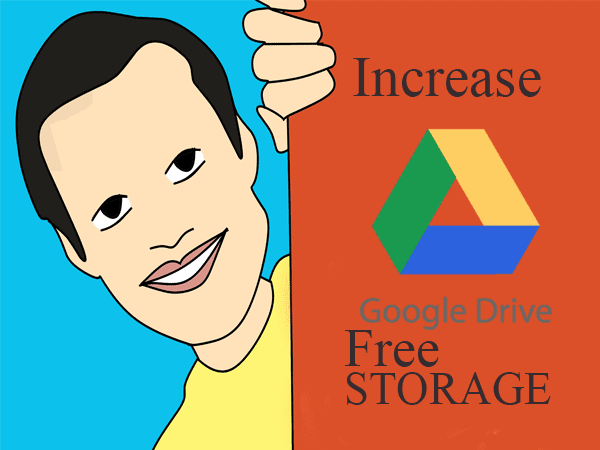









No comments: